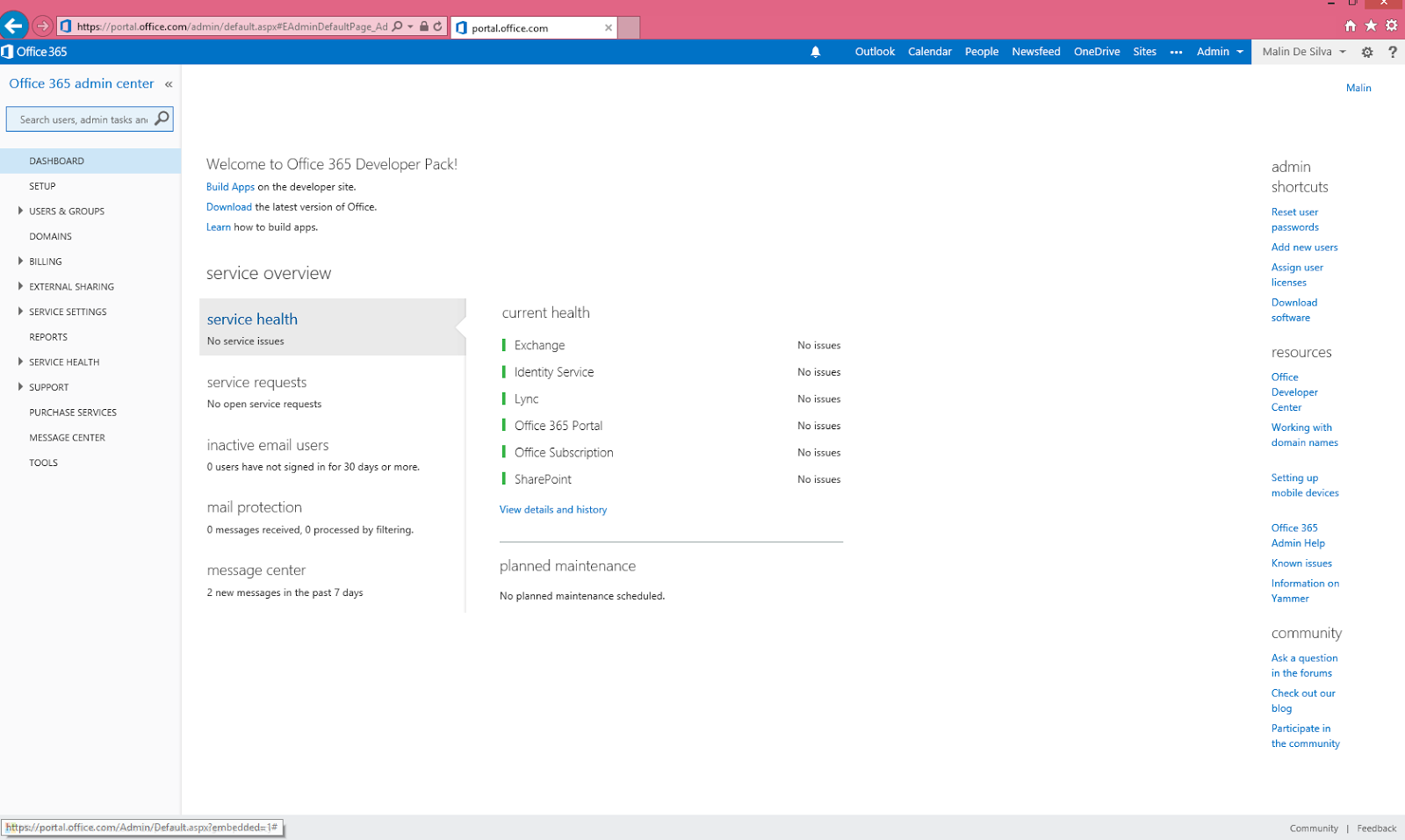Using JavaScript is the buzz since the introduction of the SharePoint apps. The JavaScript client side API has improved quite a lot in SharePoint 2013 and this is the only option if you are developing a SharePoint hosted app. When comparing with the server-side object model, I did not found many conceptual differences in the API. If we are to access a list, what we need to do is refer the current site through the current context and then refer the list available in the current site.
Here is the div tag available in my Default.aspx file which contains an unordered list inside. Forget about the other items later. Will discuss about it in next post.
<div>
<ul id="ToDoItems"></ul>
</div>
Here are some important objects created in the JavaScript API and look how similar they are with the Server-side object model.