Azure Stack provides great capabilities to extend your own private or Hybrid data center needs by bringing Azure service experiences to the table. At last Ignite (2019) Microsoft introduced rebranding and extensions to this Azure Stack experience as following.
- Azure Stack Hub
- Azure Stack HCI
- Azure Stack Edge
Azure Stack Hub
Azure Stack itself is renamed as Azure Stack Hub. With it you get an on-premise admin portal, where your whole subscription and resource managers are templated offline. Azure Stack Hub brings the advantage of being able to analyze and process data locally with higher speed and ease of access to data rather them uploaded to cloud.
Unlike Azure where the cloud is operated by the cloud architects from Microsoft, Azure Stack is operated by your local engineers and supported by Microsoft upon support requests.
Azure Stack HCI
Hyper-converged solutions provide ability to use existing Windows Server knowledge. Physically, it is a Windows Server 2019 cluster. This is very helpful for the admins as they can get least knowledge upgrades to move into Azure Stack lifecycle.
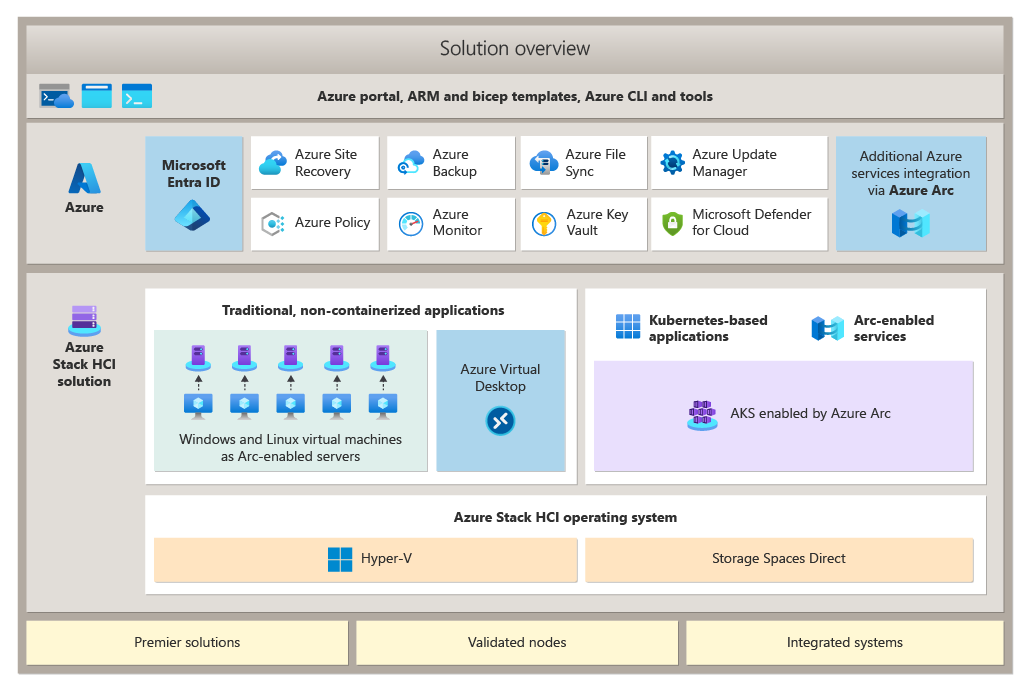 |
| Source: Microsoft Docs |
Although you get the Windows Admin Center UI for administration, you can manage the resources via Azure Portal and connect to them as well.
Azure Stack Edge
Azure Stack Edge comes in as a Physical device shipped by Microsoft for a location of your choice. Alternatively you can use the Databox Gateway that will be deployed as a virtual device which was the earlier used option. Azure Stack Edge can be considered as a compute server that will help speedup the data upload process to the cloud from your on-premises data sources. Azure Stack has the edge of analyzing and processing data before it is uploaded to the cloud.
You can order an Azure Stack Edge device from Microsoft via Azure Portal and Microsoft will ship that to your location. There will be a fixed monthly charge and once you are done with the device and no longer needed, you can return that back. Following is an image of the actual device.
 |
| Source: Microsoft Docs |

microsofttoolkit.today get the best tools.
ReplyDelete