Purchasing consumption in advance can be extremely effective not only considering the large discounts get applied. With the business market trends that are fluctuating and swinging at such an unpredicted fashion and the market forces are unknown to which be accounted in, having a 3 year predictability is a bonus. Reserved instances have been very helpful with Azure but it came with certain limitations. Here are my top 4 takeaways from Azure Savings Plan for Compute.
1. More flexibility over Reserved Instances
Reserved instances came with a few restrictions that were not much capable of moving things around. Even some of the available flexibility will be reduced by next year. Savings Plan for Compute can be activated at many different scopes and can be changed even after purchase. Also it allows using a vast range of services ranging from Azure Functions (Premium, Dedicated) to VMs to VMSS.
Nevertheless, Reserve Instances are unannounced to be decommissioned anytime soon.
2. Not as cheap as Reserved Instances
Although Savings Plan is more flexible, conceptually and purposefully reserved instances are managed in differently. So the pricing models are different and as of now, Savings Plan is less discounted than reserved instances for all the compute options I calculated where both can be applied.
3. Only consumption is discounted
As shown in the image above, OS and other relevant non-compute costs are not accounted when pricing. For example, if you are an enterprise customer and you can use Azure Hybrid benefits for licensing, that is accounted differently.
Also as shown in the image below (image credit: Microsoft), anything unaccounted for is not carried forward and anything over-consumed are calculated on pay-as-you-go pricing. Checks are carried out hourly.
Eventually this might raise a few alarms as shutting down VMs or scaling down a Kubernetes cluster will not have a pricing benefit. This is why planning your organisation's FinOps is critical.
4. Easy to setup
As shown in the image below, you can easily get started from the Azure Portal and start adding a plan. Also the billing can be done upfront or monthly based on preference.

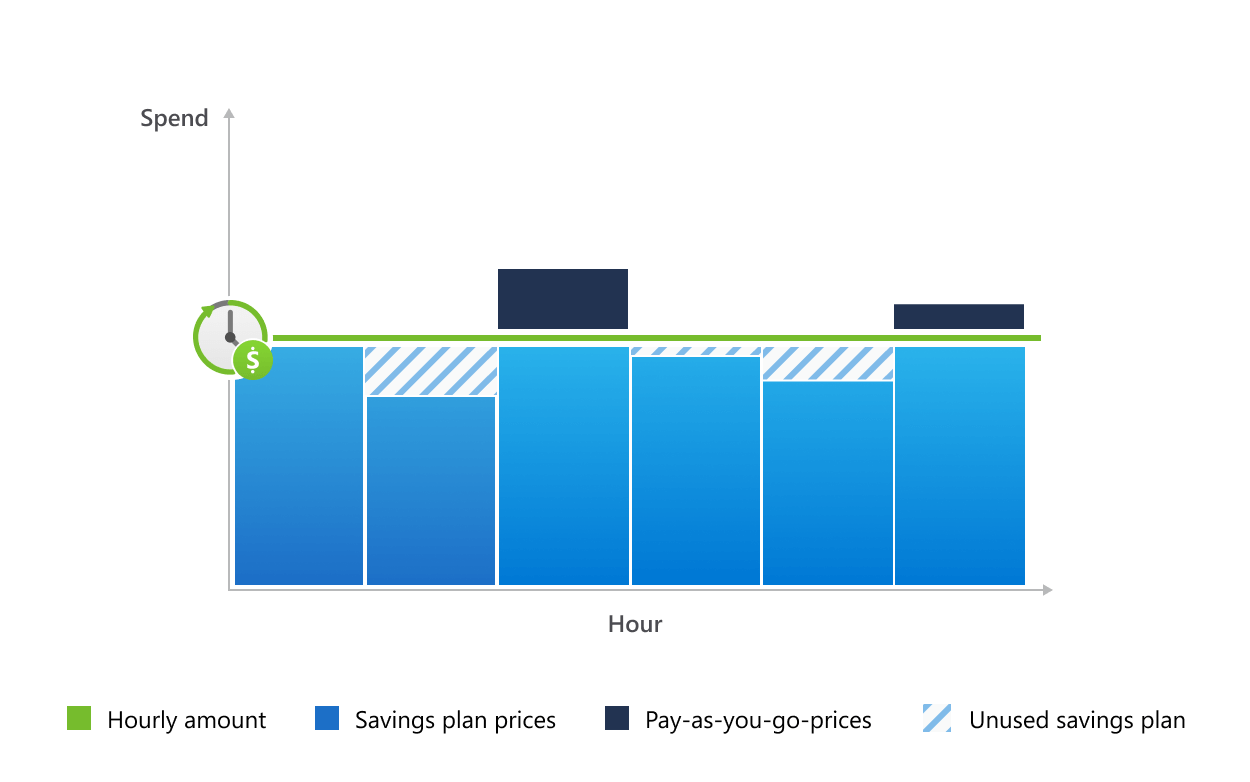

No comments:
Post a Comment